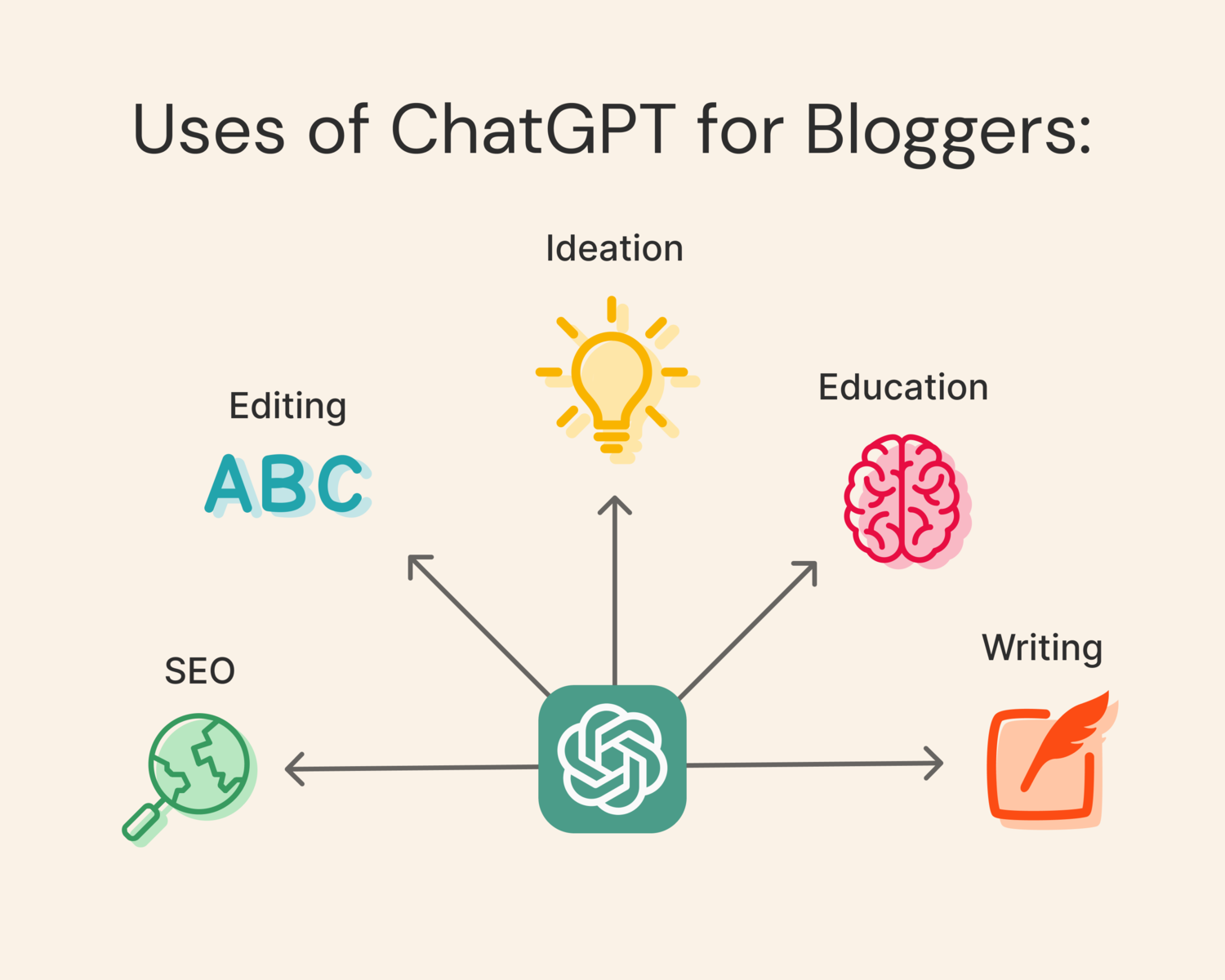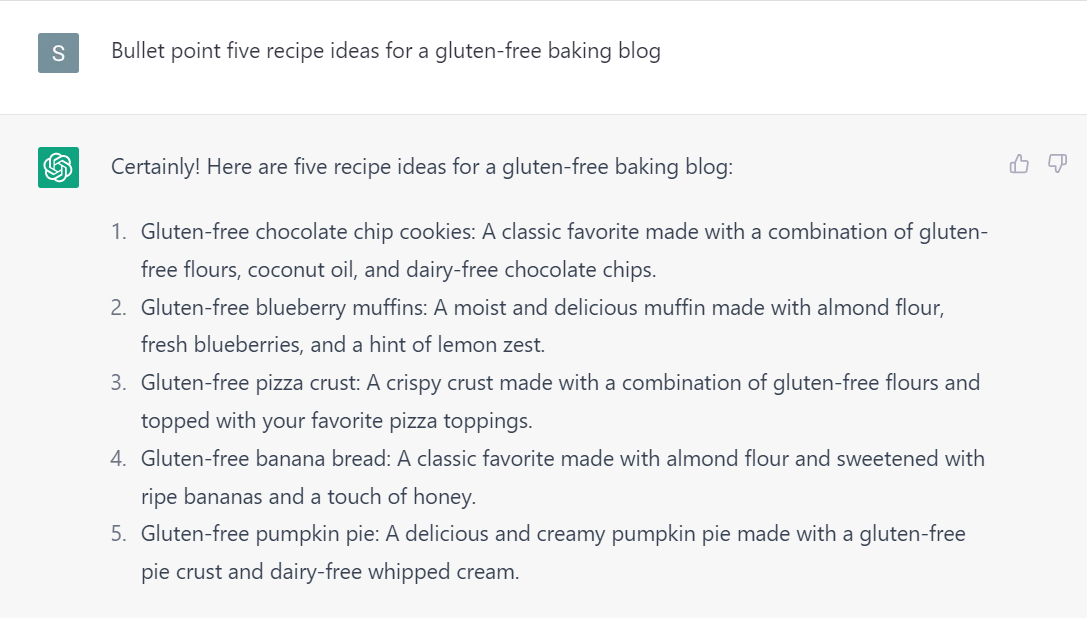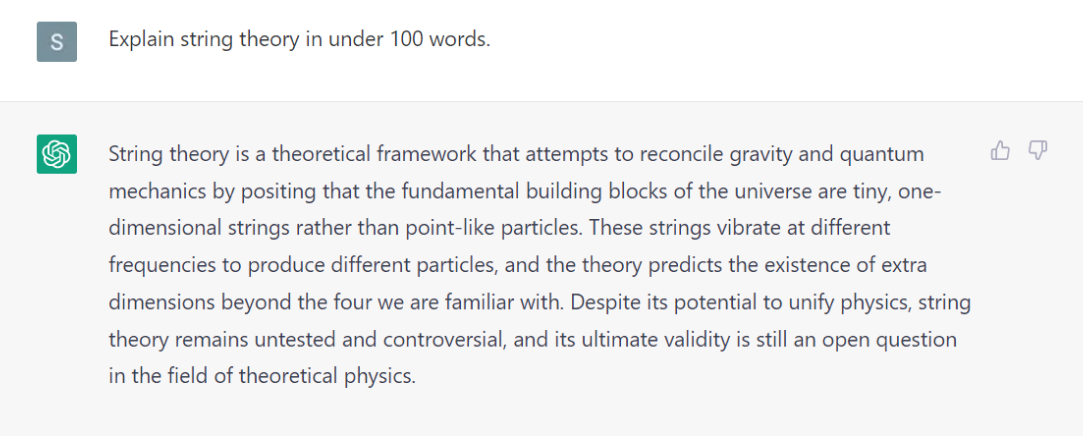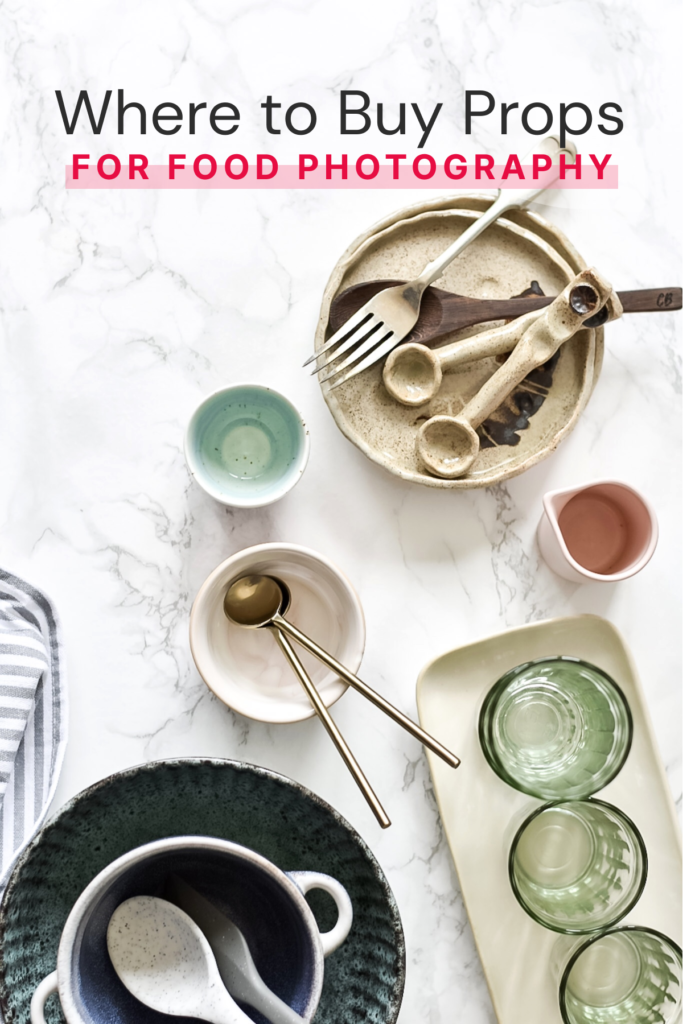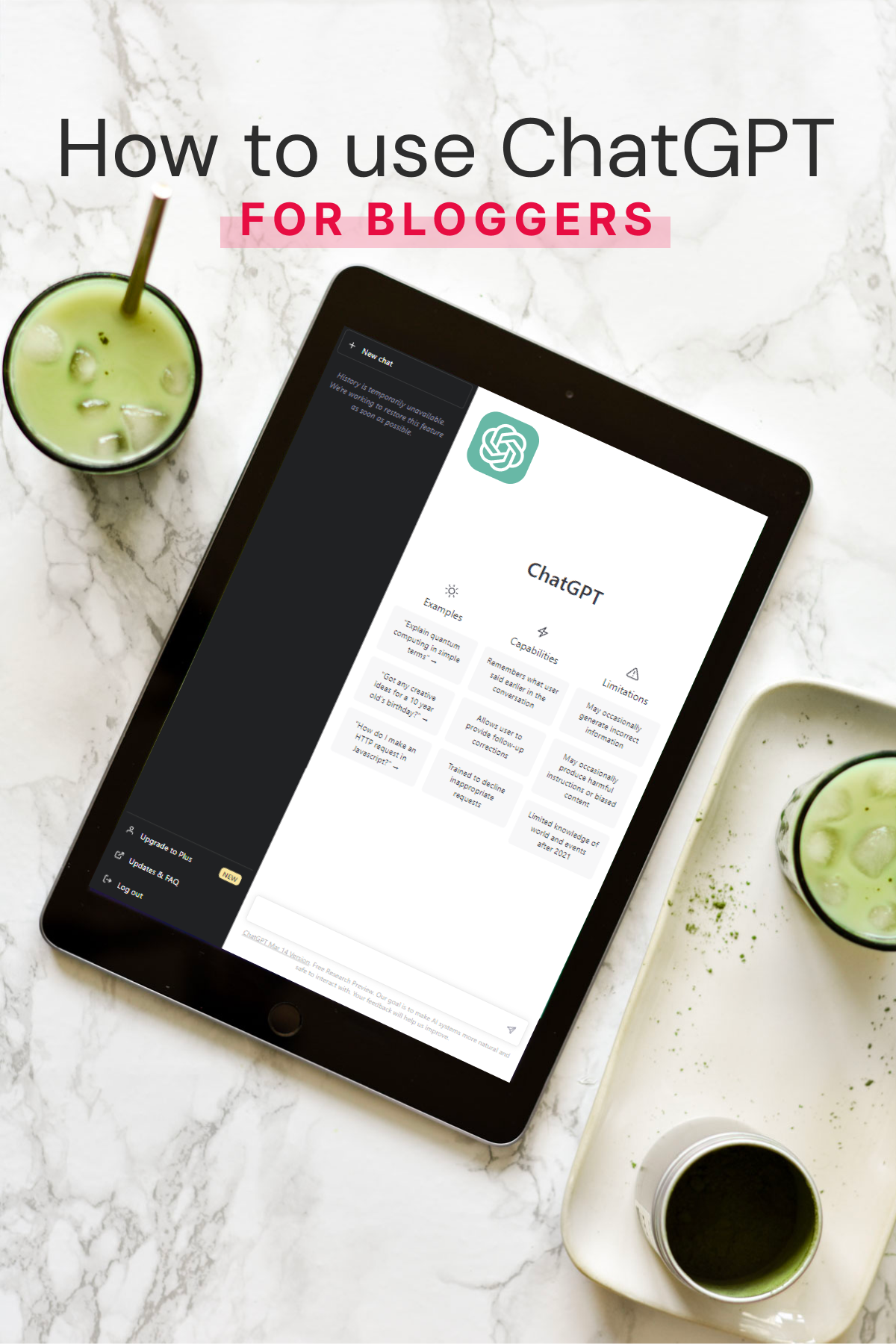
Creating unique and SEO-optimised content is key to building and retaining an audience. One tool that can help you do this is ChatGPT, an artificial intelligence (AI) based language model.
For bloggers, there are a multitude of ways to utilise the tool and streamline your workflow. And we all know that saved time = saved $$ (and increased output!).
ChatGPT is transforming the way humans work. No matter your profession, if you aren’t using ChatGPT, you’re already falling behind. Today I’m sharing some top ways to use ChatGPT as a blogger to increase your productivity.
What is ChatGPT?
ChatGPT is a powerful artificial intelligence (AI) language model developed by the San Francisco-based company OpenAI. It uses natural language processing (NLP) to generate human-like responses to user inputs. ChatGPT can be used for a wide range of applications, including generating text, providing information, and even writing and troubleshooting code!
I like to consider ChatGPT my own ‘virtual assistant’. If you learn how to use it properly, ChatGPT can become a valuable tool for bloggers.
Want to learn more about ChatGPT? This clever article from TIME magazine is an interview with ChatGPT, conducted using ChatGPT (mind = blown).
How to use ChatGPT
If you’re a complete beginner to ChatGPT, you’ll first need to create an account on the OpenAI website. You can login using your Google or Microsoft account to keep things easy.
Once you log in, you can begin to ask ChatGPT questions! Simply type a prompt into the search bar and see how ChatGPT responds.
A prompt is a sentence or phrase that you type into ChatGPT to induce a response.
These are the navigation options available on the ChatGPT website:
- Search bar – insert prompts to receive a response.
- Regenerate response – by clicking regenerate response, ChatGPT will provide an alternate response to your answer. Your initial answer will still be available to view using the arrow navigation on the left of the OpenAI logo.
- Thumbs up/Thumbs down – here you can rate ChatGPTs response.
- New chat – this generates a new conversation. Your existing conversation will remain in the archive on the sidebar.
- Dark mode – enable dark mode.
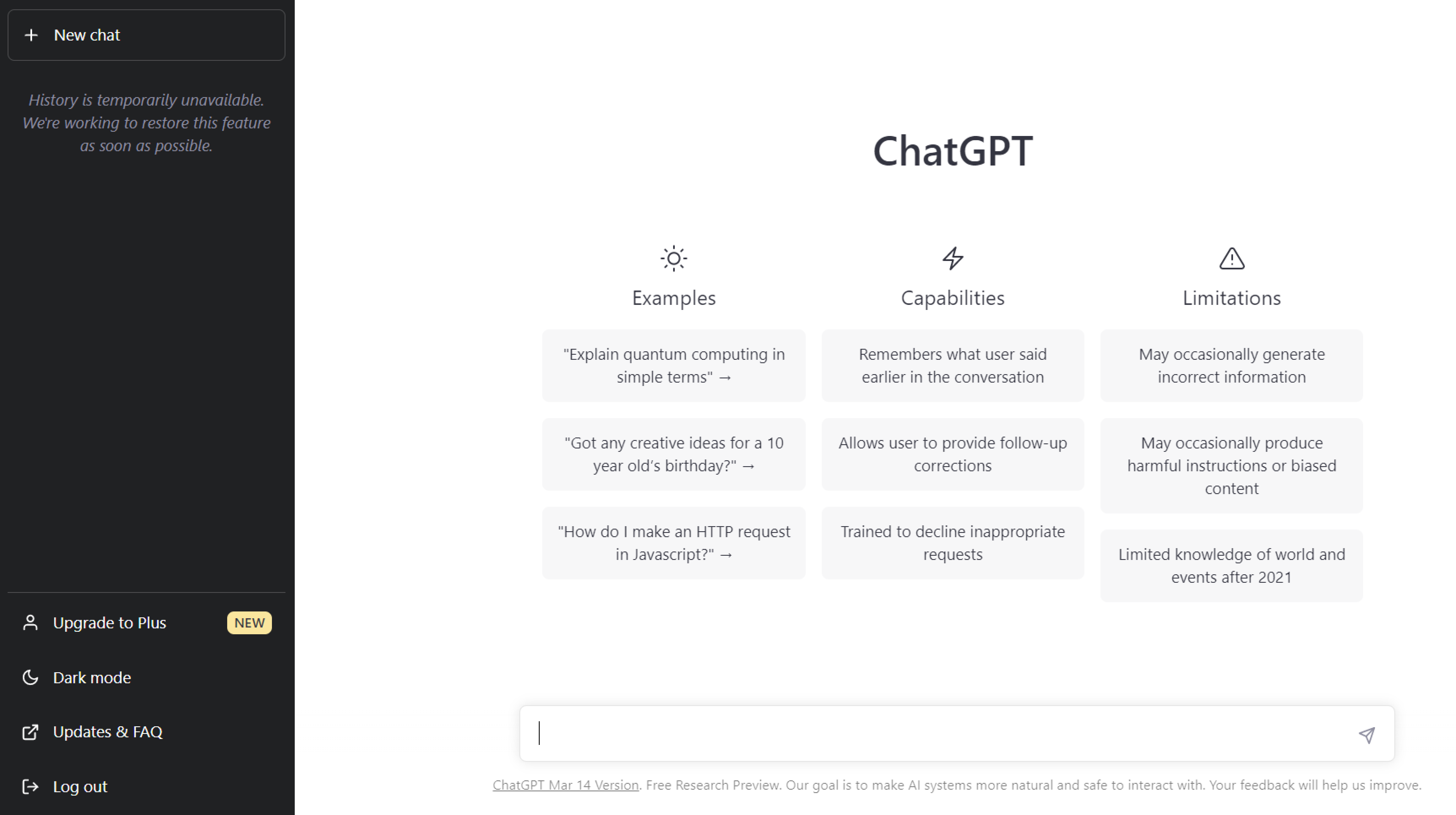
Using ChatGPT for Ideation
One of the biggest challenges of blogging is coming up with new and interesting ideas for your content. With ChatGPT, you can generate new ideas by inputting a topic or question and letting the AI generate responses for you.
Are you a crochet blogger? Ask ChatGPT for some creative things to crochet! Regardless of your niche, you can input a broad topic e.g. ‘summer recipe ideas’ or ‘productivity tips’ and see what kind of ideas ChatGPT generates.
In the example below, I asked ChatGPT for some ideas for a gluten-free recipe blog. Sign me up for a batch of those gluten-free blueberry muffins, ChatGPT.
Using ChatGPT for Education
ChatGPT is excellent at providing concise summaries on a range of topics. This is particularly useful for bloggers as it allows you to gain a deeper understanding of what you’re writing about.
In the example below, I asked ChatGPT to explain String Theory. Notice how I used the phrase ‘in under 100 words’ to yield a concise response. You can also use other modifiers to specify the tone of the response e.g. ‘explain XYZ using words a three-year old would understand’.
Using ChatGPT for SEO
There are multiple ways that you can use ChatGPT for Search Engine Optimisation (SEO) as a blogger.
Here are a few of my favourites:
- Keyword research: ChatGPT can identify the most popular and relevant keywords in your blog niche.
- Content optimization: ChatGPT can provide suggestions for improving the readability, grammar, and structure of your blog posts.
- Meta descriptions: ChatGPT can generate effective meta descriptions for your blog post, including relevant keywords and compelling calls to action.
- Blog topic ideas: ChatGPT can be used to generate new blog topic ideas (as mentioned above).
- Internal linking: ChatGPT can suggest internal linking opportunities and improve website navigation.
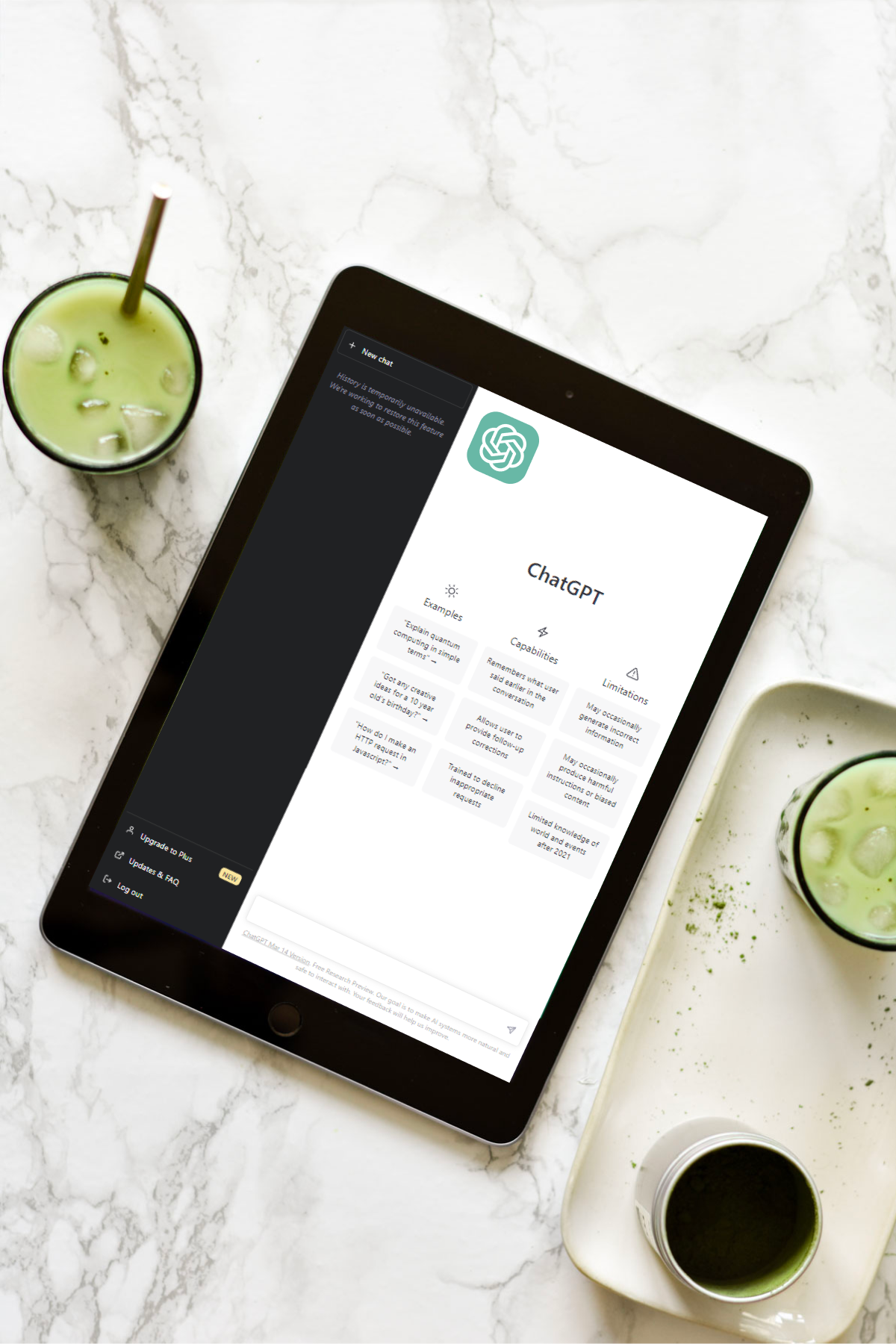
By the way, pictured above are my delicious iced matcha lattes!
Using ChatGPT to Write Blog Posts
Want to know a secret? ChatGPT helped me to write this blog post!
One of the most time consuming activities as a blogger is writing content. Whilst ChatGPT technically can write entire blog posts, I strongly advise against this as the content produced by AI doesn’t possess the same authenticity as human-authored content.
Can you ask ChatGPT to write your entire blog post? Yes. Do I recommend it? Not at all.
However, you CAN use ChatGPT as an aide for writing blog posts. Here are my top 3 ways to use the AI model when writing:
- Creating blog post headings
- Writing content summaries and meta descriptions
- Editing blog posts for spelling/grammatical errors
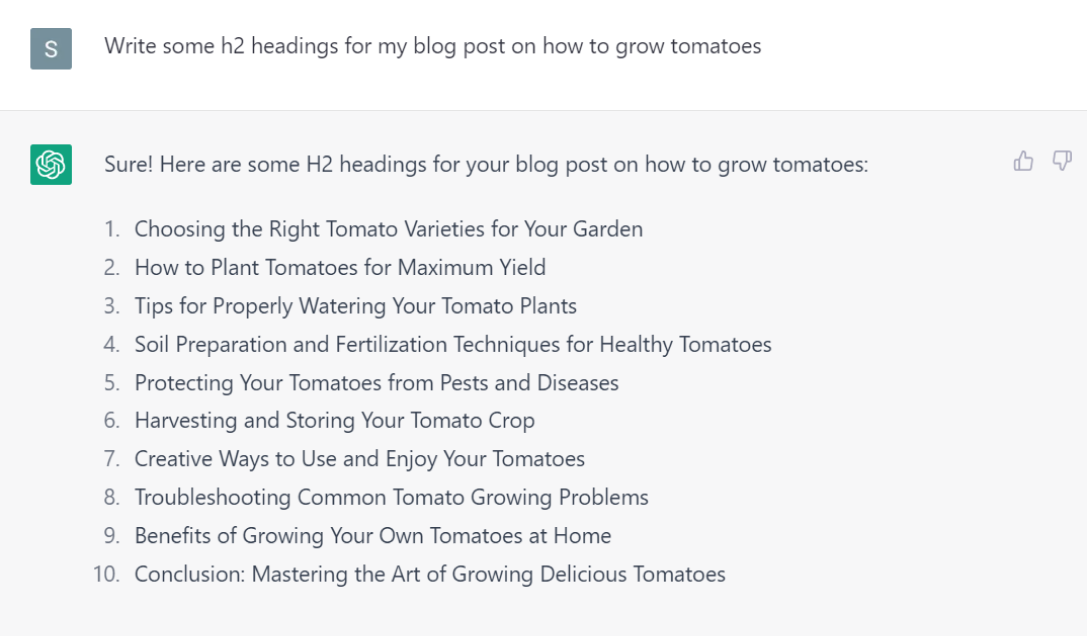
No matter what the output from ChatGPT, I always modify it to fit my personal writing style. The human touch is definitely needed when using ChatGPT for writing.
And remember, the priority when blogging is always to satisfy user intent!
Tips and tricks to get the most out of ChatGPT
Be specific.
Whilst ChatGPT generally produces a thorough response, the quality of the output will depend on the specificity of the prompt. To get the most accurate and relevant responses, make sure your prompts are clear and specific.
After playing around with a few different inputs, you soon realise the level of specificity needed to receive a good response.
Be selective.
Just because ChatGPT can do something for you (and save you time doing it), it doesn’t mean you have to use it.
At the end of the day, a blog is as much a creative outlet as a business. If you really enjoy ideation or blog post writing, dedicate time for these activities and use ChatGPT for things you enjoy less.
Be patient!
Sometimes you might have to ask ChatGPT a few times until you get the desired result. You can refine the output by adding additional context or information to the prompt to get more specific and targeted responses. This can help ensure that the content you create is high-quality and valuable to your audience.
Things ChatGPT will NOT do:
Before you start panicking whether AI will steal your job, there are many things that ChatGPT can’t do (yet).
Whilst the tool is definitely valuable for saving you time, there are many areas where ChatGPT is either ineffective or unable:
- Developing recipes or crafts
- Photography (related: How to use a DSLR for Beginners)
- Writing entire blog posts (see above)
- Providing niche and specific information – the majority of bloggers are experts in their niche, but ChatGPT is not!
- Implementing complex SEO strategies
- Establishing a personal brand
- Posting to social media (unfortunately)
Tip: Don’t ask ChatGPT about current events – the language model was trained using data up until 2021, so it can not advise you on the latest news.
Final thoughts
I hope you enjoyed this article! Let me know in the comments what your thoughts are on ChatGPT, and whether you plan to incorporate the model into your workflow. You can also come say hello on Instagram!